Content Management System
A Content Management System (CMS) is a software application that allows users to create, manage, and modify digital content on a website without requiring extensive technical knowledge. It provides a user-friendly interface to manage a website’s content, structure, and functionality.
Most CMS platforms support collaboration, allowing multiple users to work on the same site, and they typically include tools for version control, publishing workflows, and search engine optimization (SEO).
Types of CMS
- Traditional CMS: Provides a front-end (what users see) and a back-end (where content is created and managed) as a unified system.
- Headless CMS: Focuses on content delivery via APIs, separating the content management from the front-end design, enabling use across various platforms.
- Hybrid CMS: Combines features of traditional and headless CMS, offering flexibility for developers and ease of use for non-technical users.
Popular CMS Platforms and Their Strengths
1. WordPress

- Description: WordPress is the most popular CMS, powering over 40% of all websites. It’s open-source and highly customizable with thousands of plugins and themes.
- Strengths:
- Easy to use, even for beginners.
- Extensive plugin and theme ecosystem.
- Strong community support.
- Excellent SEO capabilities.
- Flexible for small blogs to large e-commerce sites.
- Best For: Blogs, portfolios, e-commerce sites, business websites.
2. Joomla

- Description: Joomla is a robust, open-source CMS known for its flexibility and powerful features. It bridges the gap between ease of use and advanced functionality.
- Strengths:
- Multilingual support is built-in.
- Advanced user and content management.
- Strong developer community.
- Flexible for complex websites.
- Best For: Community-driven sites, portals, and e-commerce websites.
3. Drupal

- Description: Drupal is a powerful open-source CMS designed for complex and large-scale websites. It offers advanced functionality and scalability.
- Strengths:
- Highly customizable and scalable.
- Advanced security features.
- Strong for handling large amounts of data and high traffic.
- Extensive module (plugin) system.
- Best For: Enterprise-level websites, government sites, and large-scale applications.
4. Shopify
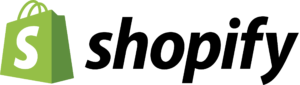
- Description: Shopify is a cloud-based CMS specifically designed for e-commerce. It offers an all-in-one solution for online stores.
- Strengths:
- User-friendly interface for setting up online stores.
- Integrated payment processing.
- Excellent customer support.
- Wide range of apps and themes.
- Best For: E-commerce websites and dropshipping businesses.
5. Magento (Adobe Commerce)

- Description: Magento is a powerful, open-source e-commerce CMS with advanced customization options for online stores.
- Strengths:
- Highly scalable and customizable.
- Robust for large-scale e-commerce operations.
- Extensive integration capabilities.
- Strong community support.
- Best For: Large and complex online stores.
6. Wix

- Description: Wix is a cloud-based website builder and CMS with a drag-and-drop interface, suitable for beginners.
- Strengths:
- Easy-to-use drag-and-drop design tools.
- No technical skills required.
- Integrated hosting and domain management.
- Wide variety of templates.
- Best For: Small businesses, personal portfolios, and simple websites.
7. Squarespace

- Description: Squarespace is an all-in-one CMS known for its sleek, designer-friendly templates and user-friendly interface.
- Strengths:
- Visually appealing templates.
- Integrated hosting and e-commerce features.
- Good for visually creative projects.
- Built-in SEO and analytics tools.
- Best For: Creative professionals, small businesses, and portfolios.
8. HubSpot CMS Hub

- Description: HubSpot CMS Hub is a robust, cloud-based CMS that integrates seamlessly with HubSpot’s marketing, sales, and service tools.
- Strengths:
- Built-in CRM and marketing tools.
- Strong for SEO and lead generation.
- Secure and scalable.
- Ideal for creating personalized user experiences.
- Best For: Marketing-driven websites, small-to-medium businesses.
9. Webflow

- Description: Webflow is a design-first CMS that combines the flexibility of coding with a visual drag-and-drop interface.
- Strengths:
- Great for designers with no coding knowledge.
- Highly customizable designs.
- Hosting is included.
- Integrates with external APIs for dynamic content.
- Best For: Designers, agencies, and creative businesses.
10. Ghost

- Description: Ghost is a modern CMS focused on blogging and publishing, offering a clean and fast experience.
- Strengths:
- Streamlined for content creation.
- Built-in SEO and social sharing tools.
- Fast performance with a minimalist design.
- Best For: Bloggers, publishers, and content-driven websites.
11. TYPO3
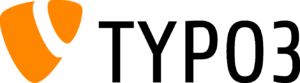
- Description: TYPO3 is an enterprise-level, open-source CMS designed for large-scale websites and applications.
- Strengths:
- Strong multilingual capabilities.
- Flexible and extensible for large organizations.
- Built-in access and workflow management.
- Best For: Large enterprises and international websites.
12. BigCommerce

- Description: BigCommerce is a SaaS CMS designed for e-commerce, offering scalable solutions for growing businesses.
- Strengths:
- No transaction fees.
- Powerful SEO features.
- Easy integration with other platforms.
- Robust for enterprise-level e-commerce.
- Best For: E-commerce businesses of all sizes.
How to Choose the Right CMS
- Website Purpose:
- For blogging: WordPress, Ghost.
- For e-commerce: Shopify, Magento, BigCommerce.
- For creative portfolios: Squarespace, Webflow.
- Ease of Use:
- Beginners: Wix, WordPress, Squarespace.
- Advanced users: Drupal, Magento.
- Budget:
- Free and open-source: WordPress, Joomla, Drupal.
- Paid solutions: Shopify, Squarespace, HubSpot CMS.
- Scalability:
- Small projects: Wix, WordPress.
- Large enterprises: Drupal, TYPO3, Magento.
- Customization Needs:
- High customization: WordPress, Webflow, Drupal.
- Simple templates: Wix, Squarespace.
Each CMS has its unique strengths, so choosing the right one depends on your project requirements, technical skills, and long-term goals.


